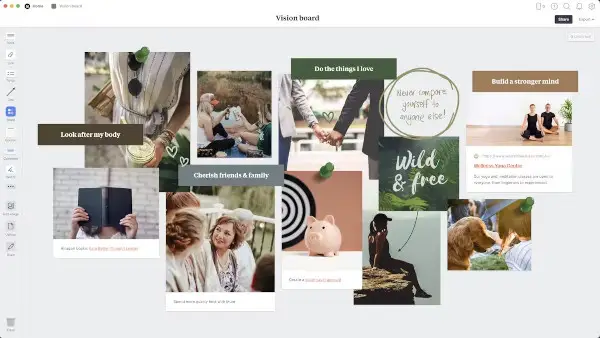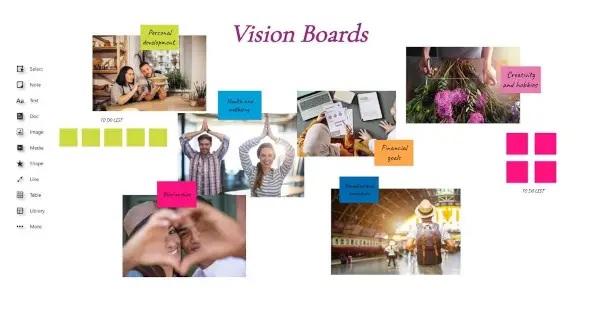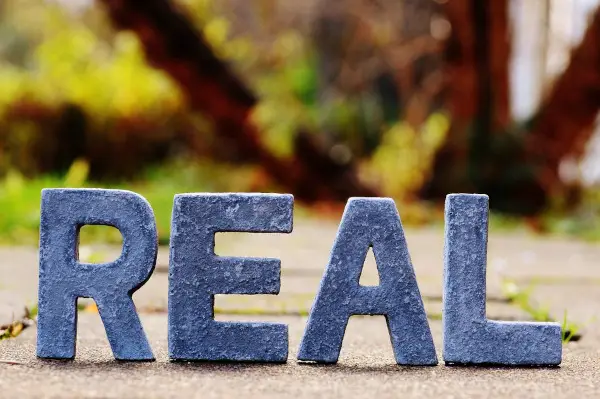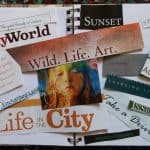In the fast-paced world of today, the art of visualization has evolved beyond traditional methods, thanks to rapid technological advancements. Virtual Reality (VR), Augmented Reality (AR), and digital tools have revolutionized how individuals visualize and manifest their goals.
This article delves into how these cutting-edge technologies enhance visualization practices, from immersive VR experiences to collaborative digital vision boards, while also addressing the importance of ethical and mindful tech use.
Virtual Reality (VR) and Augmented Reality (AR) in Visualization
Imagine stepping into your dreams. With virtual reality (VR) and augmented reality (AR), this is no longer just a fantasy. These cutting-edge technologies are revolutionizing how we visualize our desires. VR transports you to entirely fabricated worlds, while AR overlays digital elements onto your physical environment. Both offer unparalleled opportunities for deep, immersive visualization.
Picture yourself surrounded by your ideal life. Perhaps you’re standing in a luxurious living room, overlooking a breathtaking cityscape. Or maybe you’re on a serene beach, the gentle waves washing over your toes. With VR, these scenes can become so vivid and real that your mind can hardly distinguish between fantasy and reality. This level of immersion can significantly enhance your visualization practice.
Applications and Platforms for VR and AR Visualization
Numerous applications and platforms have harnessed the power of VR and AR for visualization. Tools like “Meta Quest” and “HTC Vive” provide high-quality VR experiences, allowing users to create and explore their goals in virtual environments.
Platforms such as Google ARCore and Apple’s ARKit enable developers to create AR experiences that can be accessed through smartphones and tablets, making AR visualization accessible and convenient.
Specialized apps like “EnVision: Guided Visualization” and “Limitless Guided Visualization” offer guided visualization sessions, helping users to focus their intentions and visualize success in a more structured way. These platforms often come with pre-built environments tailored to various visualization needs, from achieving career goals to enhancing personal well-being.
With these tools, users can customize their experiences, adjusting the visuals, sounds, and interactive elements to match their specific visualization goals.

Apps and Tools for Guided and Interactive Visualization
Technology offers a wealth of tools to support and enhance your visualization practice. Let’s explore some popular options and how to incorporate them into your routine.
Reviewing Popular Apps for Guided Visualization Sessions
Guided visualization apps provide structured experiences led by experienced practitioners. They offer a convenient way to access a variety of visualization techniques and themes. Many apps feature soothing soundscapes, calming music, and even binaural beats to deepen relaxation.
When choosing a guided visualization app, consider factors like the app’s focus (stress reduction, abundance, creativity, etc.), the length of guided sessions, and the quality of the narrator’s voice. Some popular options include:
Calm: Known primarily as a meditation app, Calm offers a variety of guided visualization sessions aimed at stress reduction, goal setting, and personal growth. Its soothing voiceovers and beautiful visuals create a serene environment that helps users concentrate on their visualizations.
Headspace: Another well-known app in the mindfulness space, Headspace provides guided visualization sessions alongside its extensive library of meditation and mindfulness exercises. The app is user-friendly and offers visualizations for a range of goals, from professional success to personal well-being.
Insight Timer: This app features a vast library of guided visualizations contributed by various teachers and experts. Users can choose from different themes such as healing, abundance, and relaxation. The community aspect of Insight Timer also allows users to share their experiences and connect with like-minded individuals.

Interactive Tools for Personalized and Dynamic Visualization
Beyond guided sessions, interactive tools offer users the flexibility to personalize and dynamically adjust their visualization practices. These tools leverage technology to create engaging and customizable experiences.
Some interactive visualization tools include:
Mind Movies Creation Kit: MindMovies allows users to create their own visualization videos. By combining personal images, affirmations, and music, users can craft a highly personalized visualization tool that resonates deeply with their goals. The platform’s intuitive interface makes it easy to design and adjust these visualizations as needed.
Mind Movies Matrix: This app allows you to watch movies on your Android devices, focusing on one topic at a time. It offers brain entrainment movies for the morning and subliminal movies for the afternoon, along with guided sleep meditations.
The app replicates your Members Area and includes a “loop” feature for extended subliminal audio playback. To get started, select a topic from the bottom bar and press the red play button.
Manifestation: Daily Planner: The Manifest: Law of Attraction app helps you achieve your dreams and goals through positive thinking and the Law of Attraction. Start your day with daily affirmations and motivational quotes to boost confidence and focus.
Use guided visualizations and meditations to align your thoughts with your desires, and set and track your goals with intuitive tools. Personalized manifestation plans provide customized strategies, while a digital vision board helps visualize your goals.
Engage with a supportive community, receive daily reminders, and access extensive resources to improve your manifestation skills. Improve your health, relationships, career, and well-being by downloading the app and starting your journey today.
Check out these vivid and compelling visualization videos, reinforced with subliminal affirmations for great results! – Opens in new tab
Tips for Integrating Technology into Daily Visualization Practices
Integrating technology into daily visualization practices can enhance consistency and effectiveness. Here are some practical tips to make the most of these tools:
- Set a Routine: Consistency is key. Allocate a specific time each day for your visualization practice. Using apps with reminder features can help you maintain this routine.
- Start Simple: Begin with guided sessions to get accustomed to the practice. As you become more comfortable, gradually introduce interactive tools to personalize your visualizations.
- Combine Tools: Don’t limit yourself to one app or tool. For instance, you might start with a guided session on Calm and then use MindMovies to create a personalized visualization video.
- Stay Mindful: While technology can enhance visualization, it’s important to stay present and mindful. Use the tools to aid your practice, but ensure that you remain focused and engaged during your sessions.
- Track Progress: Many apps offer tracking features. Use these to monitor your progress and reflect on your journey. This can provide motivation and insights into how your visualization practice is evolving.
- Create a Dedicated Space: Just as with any other practice, having a dedicated space for visualization can help signal to your mind that it’s time to focus. This space can be enhanced with VR or AR elements to make your practice more immersive.
By incorporating technology into your visualization practice, you can create a more engaging and effective experience. Remember, the goal is to use technology as a support system, not a replacement for your imagination and intuition.
Digital Vision Boards: Beyond the Traditional
Traditional vision boards often consist of a static collage of images, words, and other visual elements that represent a person’s goals and aspirations. However, the rise of digital tools has ushered in a new era of dynamic and interactive vision boards that go beyond the limitations of the physical medium.
Digital vision boards allow users to create multi-slide presentations that delve deeper into each intention or goal. Rather than cramming all the elements onto a single board, these dynamic digital vision boards can dedicate several slides to exploring a specific intention in greater detail. This enables users to tell a more comprehensive story about their dreams and ambitions.
Interactive features are another key advantage of digital vision boards. Users can incorporate elements like clickable links, embedded videos, and even augmented reality components to bring their vision boards to life in an immersive way. This level of interactivity can help to further cement the visualization process and make the experience more engaging and memorable.
Tools like Canva and Pinterest are popular choices for creating digital vision boards.
- Canva provides customizable templates and a vast library of design elements, enabling users to craft personalized boards that reflect their specific aspirations.
- Pinterest, on the other hand, allows users to create boards by pinning images, articles, and videos that resonate with their goals, creating a visually rich and inspiring collection of resources.
- Venngage: Venngage simplifies creating multiple vision boards with ease. It offers automatic saving, customizable templates, and a user-friendly platform, allowing you to effortlessly edit and create as many vision boards as you desire. Your progress is securely saved, so you can continue your creative journey whenever inspiration strikes.
- Milanote: Access your digital vision board anytime, anywhere from the web, desktop or mobile app, and continually update it as your goals and dreams change over time. Milanote provides a flexible platform to create dynamic, interactive digital vision boards that can evolve with you, making it a powerful tool for manifesting your dreams.
- Manifestation: Daily Planner also offers a unique approach by allowing users to create digital vision board filled with images and quotes that motivate you. Seeing your goals vividly is a strong method to make them real. Our app simplifies the process of creating and updating your vision board whenever and wherever you want.
Check out our recommendations at “Visualization Bookshelf” and many free resources at our “Free Library“
Collaborative Online Vision Board Platforms
In addition to creating individual digital vision boards, there are also online platforms that facilitate collaborative vision board experiences. These tools allow multiple users to work together in real-time to build a shared vision board, fostering a sense of community and accountability.
Some popular collaborative vision board platforms include:
- Milanote: An all-in-one workspace that supports the creation of interactive, shareable vision boards.
- Padlet is a versatile platform that allows users to create collaborative vision boards. With Padlet, users can invite others to contribute to their boards, adding their own images, text, and multimedia content. This collaborative effort can provide additional inspiration and accountability.
- Collaboard: With Collaboard, you can design vision boards that reflect your personal goals and dreams using images, colors, text, and symbols that inspire you. This unique representation of your future vision allows for collaborative work, letting you share ideas and work together with friends, colleagues, or family members to achieve your goals.
These collaborative platforms empower users to align on their collective goals, share ideas, and hold each other accountable throughout the visualization process.
Ethical Considerations and Mindful Tech Use in Visualization
As technology continues to advance, it’s essential to approach its integration into our visualization practices with mindfulness and ethical consideration.
Balancing Technological Advancements with Mindfulness
As visualization technologies continue to advance, it’s crucial to maintain a sense of mindfulness and balance. While these tools offer powerful capabilities for enhancing the visualization process, it’s important not to become overly reliant on them or lose sight of the core principles of effective visualization.
Technology should enhance, not distract from, the core purpose of visualization: focusing on and manifesting one’s goals and desires.
One way to strike this balance is to view technological enhancements as complementary to, rather than replacements for, traditional visualization methods. Incorporating a mix of digital and analog tools can help users stay grounded and focused during their visualization practices.
For example, starting with a pen-and-paper brainstorming session before transitioning to interactive digital tools can provide a solid foundation and prevent the technology from becoming a distraction.
Additionally, it’s important to set boundaries around the use of visualization apps and tools. Scheduling regular tech-free visualization sessions or limiting the time spent on digital exercises can help prevent burnout and maintain a sense of presence. Engaging in mindfulness practices like deep breathing or meditation before and after using visualization technologies can also help users stay centered and focused.
Addressing Privacy and Security Concerns in Visualization Apps
As with any digital tool, privacy and security are critical considerations when using visualization apps. Users often input personal information and sensitive data into these platforms, making it vital to ensure that their privacy is protected.
When selecting a visualization app, users should review the app’s privacy policy and terms of service to understand how their data will be used and stored. Look for apps that offer end-to-end encryption, ensuring that your data is secure and accessible only to you. Insight Timer and MyLife Meditation are examples of apps that prioritize user privacy and data security.
Additionally, users should be cautious about sharing too much personal information online. Even on collaborative platforms, it’s essential to protect sensitive details and be mindful of what is shared publicly. Regularly updating passwords and using multi-factor authentication can further enhance security.
Expert Insights on Ethical and Mindful Tech Integration in Visualization
Experts in both technology and mindfulness emphasize the importance of ethical and mindful integration of tech in visualization practices. According to Dr. Emma Seppälä, a psychologist and well-being expert, “Technology can be a powerful tool for visualization, but it should be used in a way that enhances our well-being rather than detracting from it. Mindfulness practices can help ensure that we remain grounded and focused, even as we embrace new technologies.”
Similarly, tech ethicist Tristan Harris advocates for the ethical design of apps and platforms. He suggests that developers should prioritize user well-being and mindfulness, creating tools that foster meaningful engagement rather than superficial interaction. Harris’s principles of “time well spent” can guide users in choosing apps that align with their values and support their visualization goals in a mindful manner.
Integrating expert advice, users can adopt several best practices for ethical and mindful tech use:
- Intentional Use: Approach visualization technology with clear intentions. Determine what you want to achieve and select tools that genuinely support those goals.
- Regular Reflection: Take time to reflect on your tech use. Assess whether the tools you are using are enhancing your practice or becoming a source of distraction.
- Mindful Interaction: Engage with visualization apps in a mindful manner. Avoid multitasking and create a focused environment for your practice.
- Community and Support: Leverage the positive aspects of collaborative platforms by connecting with supportive communities. Share experiences and insights mindfully, respecting both your privacy and that of others.
End Words
As we’ve explored, the integration of technology into visualization practices has unlocked a world of new possibilities. From the immersive experiences of VR and AR to the dynamic and collaborative nature of digital vision boards, these advancements have the power to elevate our visualization efforts and drive us closer to our goals.
However, it’s crucial that we approach these technological enhancements with a mindful and ethical perspective. By striking a balance between innovation and responsibility, we can harness the full potential of visualization tools while prioritizing privacy, security, and the overall well-being of users.
As we continue to push the boundaries of what’s possible in the realm of visualization, let us remain grounded in the fundamental principles of effective data communication and personal growth.
With a steadfast commitment to mindfulness and a deep understanding of the ethical implications, we can unlock the transformative power of technology-enhanced visualization and create a future where our dreams and aspirations become tangible realities.
Check out our recommendations at “Visualization Bookshelf” and many free resources at our “Free Library“
Stay in Touch
 Join our newsletter by using the forms on this website or click here!
Join our newsletter by using the forms on this website or click here! Follow us on Google News
Follow us on Google News Follow us on Facebook
Follow us on Facebook
Featured Image by Riki32 from Pixabay